Introduction
OCR (Optical Character Recognition) is a technology that enables computers to recognize and extract text from images or scanned documents. Implementing OCR in Java allows developers to create applications that can automatically read and process information from images. In this article, we will discuss how to download and use OCR code written in Java for captcha recognition.
1. Selecting an OCR Library
There are several OCR libraries available for Java, such as Tesseract, GOCR, and Asprise OCR. For the purpose of this article, we will focus on Tesseract, which is one of the most popular and widely-used OCR libraries.
2. Downloading Tesseract

To begin, you need to download the Tesseract OCR engine. The official Tesseract project is hosted on GitHub. You can go to the Tesseract GitHub repository (https://github.com/tesseract-ocr/tesseract) and navigate to the "Releases" section. From there, you can download the latest version of Tesseract for your operating system.
3. Installing Tesseract
After downloading Tesseract, you need to install it on your system. The installation steps may vary depending on your operating system. Generally, you will need to extract the downloaded files and set the appropriate environment variables.
4. Adding Tesseract Dependencies

To use Tesseract in your Java project, you need to add the necessary dependencies to your build path. Tesseract requires the Java Native Access (JNA) library to interface with the native Tesseract code. You can add the JNA dependency by downloading the JAR file from the Maven Repository or by using a build automation tool such as Maven or Gradle.
5. Writing the OCR Code
To write OCR code in Java, you first need to create an instance of the Tesseract class and set the path to the Tesseract installation directory. Then, you can use the Tesseract object to load the image containing the captcha and perform OCR on it.
The following is an example code snippet that demonstrates how to use Tesseract for OCR captcha recognition:
```java
import net.sourceforge.tess4j.Tesseract;
import net.sourceforge.tess4j.TesseractException;
public class CaptchaRecognizer {
public static void main(String[] args) {
// Set the Tesseract installation path
System.setProperty("jna.library.path", "path/to/tesseract");
// Create a Tesseract object
Tesseract tesseract = new Tesseract();
try {
// Load the captcha image
File imageFile = new File("path/to/captcha.png");
String result = tesseract.doOCR(imageFile);
// Print the recognized text
System.out.println(result);
} catch (TesseractException e) {
e.printStackTrace();
}
}
}
```
6. Running the OCR Code
To run the OCR code, compile the Java file and execute the resulting bytecode. Make sure to provide the correct paths to the Tesseract installation directory and the captcha image file.
Upon running the code, the recognized text will be printed to the console. You can then use this text for further processing or validation in your application.
Conclusion
In this article, we discussed how to download and use OCR code written in Java for captcha recognition. We focused on the Tesseract OCR library and provided step-by-step instructions for downloading, installing, and setting up Tesseract. Additionally, we provided an example code snippet that demonstrates how to use Tesseract to extract text from captcha images. By following these steps, you can integrate OCR capabilities into your Java applications for automated text extraction and analysis.